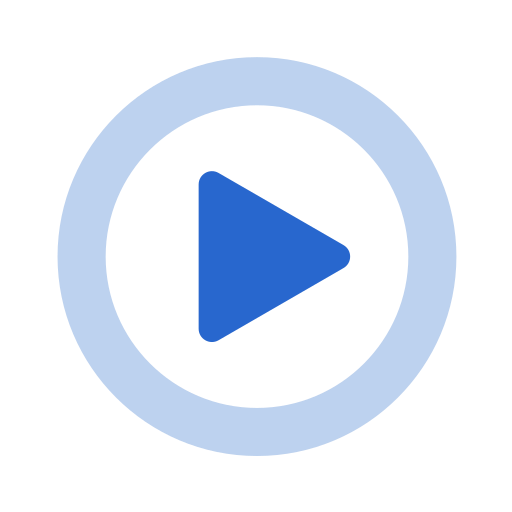


Fellow.app is a meeting management platform that helps teams run more organized, productive, and actionable meetings. It combines collaborative agendas, AI-powered summaries, and action item tracking to keep conversations focused and outcomes clear. Designed for managers, sales leaders, and remote teams, it turns meetings into structured sessions that actually drive results instead of wasting time.
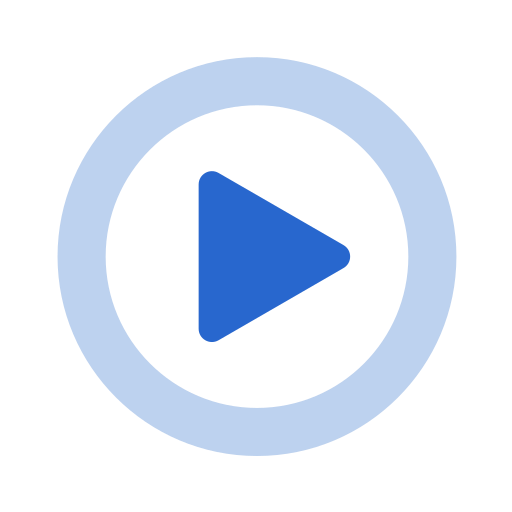
Fellow.ai is more than just a digital notebook—it’s a full-fledged AI meeting copilot that’s designed to make your conversations not just exist but actually matter. It combines scheduling, pre-meeting prep, collaborative agendas, real-time note-taking, transcription, summaries, action item tracking, and even CRM automation into one neatly wrapped productivity ecosystem. For sales professionals, where every conversation could be the difference between closing a million-dollar deal or losing it to a competitor, Fellow.ai functions as the secret weapon that ensures nothing falls through the cracks.
The platform isn’t purely built on AI—it’s not some generative engine pretending to replace reps. Instead, it uses AI as a powerful layer to enhance its core offering: making meetings productive, actionable, and measurable. Think of it as having a hyper-organized sales assistant who doesn’t just take notes but turns them into structured outcomes, CRM updates, and actionable follow-ups—without needing coffee breaks.
Fellow.app is built for anyone whose calendar looks like a game of Tetris and whose day is dictated by back-to-back meetings. It’s especially valuable for:
- Sales Leaders: Running recurring pipeline reviews, one-on-ones, and forecast calls becomes a lot easier when every conversation has structure and clear action items.
- Account Executives and BDRs: Keep deal strategy sessions and customer-facing meetings organized, ensuring nothing falls through the cracks between conversations.
- Revenue Operations Teams: Use the platform to align cross-functional planning between sales, marketing, and product without wasting hours syncing in three different tools.
- Executives and Senior Management: Maintain a record of strategic discussions, decisions, and follow-ups without needing an executive assistant to compile it all manually.
- Remote and Hybrid Teams: Fellow shines in distributed environments where meeting notes often get lost in the digital ether, helping teams stay aligned no matter the time zone.
Sales Calls & Demos
Automatically capture objections, product requests, and follow-ups without distracting from the conversation.
Pipeline Reviews
Generate instant summaries that can be shared with CROs or VPs without rewriting everything.
One-on-Ones & Coaching
Document coaching conversations, track performance over time, and maintain a record of development goals.
Cross-Functional Alignment
Keep marketing, product, and customer success in sync without a flood of post-meeting emails.
Executive Leadership Meetings
Maintain an institutional memory of major decisions across quarters without relying on tribal knowledge.
Security-Sensitive Conversations
Use privacy controls for HR, legal, or compliance-focused meetings.
Remote Team Stand-Ups
For distributed sales orgs, use collaborative agendas and summaries to keep everyone rowing in the same direction regardless of location.
Fellow packs a number of features that make it stand out in the crowded productivity space:
- AI Meeting Summaries: Automatically distills meeting discussions into concise summaries. Great for sending recaps to leadership or remembering what was actually decided in that Friday afternoon pipeline review.
- Collaborative Agendas: Shared, editable agendas that allow all participants to contribute beforehand and stay aligned during the call. It’s like pre-gaming your meetings in the best way possible.
- Action Item Tracking: Assigns, organizes, and follows up on tasks without requiring manual reminders. For sales, this is key to ensuring commitments to prospects actually get delivered.
- Feedback System: Integrated tools to collect and give feedback make every meeting an opportunity for growth, not just another checkbox.
- Template Library: Pre-loaded agendas for one-on-ones, QBRs, and sales calls save you from staring at a blank page. For managers running multiple recurring meetings, this is a time-saver.
- Integration with CRMs and Calendars: Makes it easy to tie meeting notes to actual deals and keep everything synced in your workflow.
PROS
- Clean UI and UX: Fellow is one of those rare tools that’s both powerful and easy to use. It feels light but delivers depth.
- AI-Powered Summaries: Saves you from the post-meeting headache of deciphering notes or relying on memory.
- Tight Integrations: Works seamlessly with Slack, Zoom, Google Calendar, and other tools you already live in, reducing friction.
- Accountability Built-In: Action items get assigned automatically and don’t vanish into the abyss of “we should follow up on that someday.”
- Feedback Culture: Encourages continuous coaching and feedback loops, which is gold for sales orgs focused on performance and growth.
CONS
- AI Limitations: While helpful, the AI isn’t game-changing yet. It won’t predict your next quarter’s pipeline health or whisper closing techniques in your ear.
- Tool Overload Risk: If your team is already deep into Notion, Asana, or Monday.com, convincing them to adopt “one more tool” can be a challenge.
- Internet Dependency: No offline mode means if you’re working on a plane or in a dead-zone, you’re stuck.
- Pricing Scale: For larger teams, costs can add up quickly once you need the advanced analytics and enterprise-level controls.
What really impressed us about Fellow.ai is how it closes the loop on meetings. It doesn’t just record and transcribe—it transforms discussions into structured outputs that flow back into your sales processes. This reduces the cognitive load on reps, managers, and leadership teams. The CRM automation is particularly powerful, because it bridges the gap between what was said and what gets tracked.
From a sales manager’s perspective, the ability to pull summaries of multiple rep calls without listening to hours of audio is a time-saver of epic proportions. And for reps, having clear next steps documented automatically means fewer “oops, forgot to follow up” moments. The interface is polished and intuitive, which is key for adoption—nobody wants another clunky SaaS tool hogging desktop real estate.
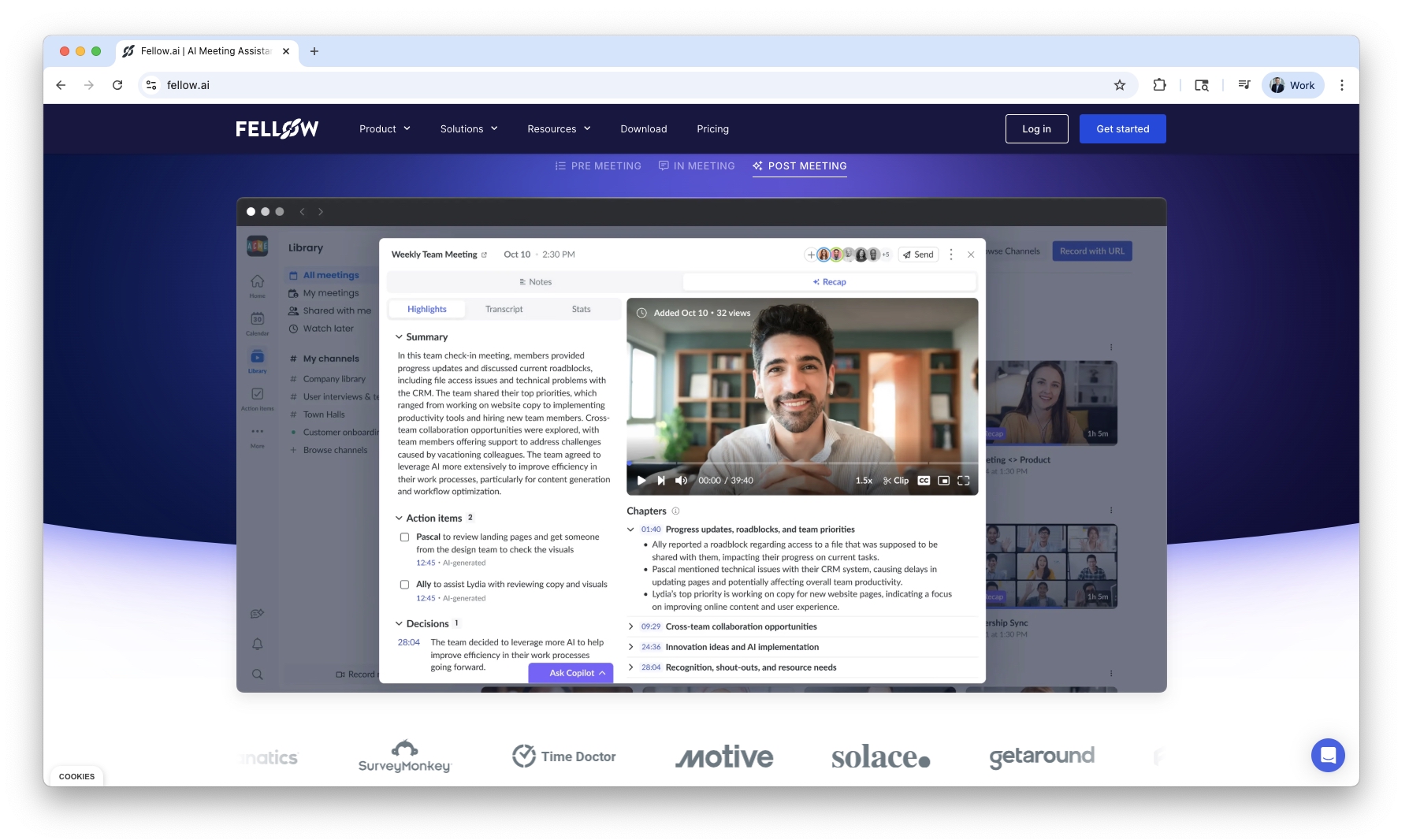
While the AI is handy, it doesn’t go beyond the basics of summarization and agenda assistance yet. If you’re hoping for predictive analytics, deal health scoring, or conversational coaching, you’ll be disappointed. Another potential drawback is redundancy for teams that are already using multiple project management and documentation tools. Convincing an entire sales org to adopt a new platform can be a tough cultural lift. Finally, some of the most impactful analytics and advanced security features are locked behind the higher pricing tiers, which means you’ll likely end up paying more as your team scales.
Fellow offers a free plan that’s surprisingly functional for small teams who want to dip their toes into structured meeting management. Paid tiers start on a per-user, per-month basis and scale up based on team size and access to premium features. The Pro plan unlocks unlimited templates, integrations, and AI-powered summaries, making it the sweet spot for most growing sales teams. Business and Enterprise tiers add advanced analytics, custom branding, and enterprise-grade security controls—features larger organizations will likely need to justify rolling it out org-wide. While the cost is reasonable relative to the time it saves, large teams will want to factor the scaling price into their budgets.
- Free: $0/user/month — Includes up to 5 AI meeting notes and recordings per user, plus transcription, summaries, and basic integrations.
- Team: $7/user/month (annual) or $11/month (monthly) — Expands to 10 recordings per user, adds meeting automations, guest users, and project management integrations.
- Business: $15/user/month (annual) or $23/month (monthly) — Unlimited AI notes and recordings, org-wide templates, CRM integrations, keyword tracking, sales AI recaps.
- Enterprise: $25/user/month (annual, 10-user minimum) — Adds domain control, redaction, HRIS sync, delegated access, advanced analytics, CRM field auto-updates, and expert onboarding.
- Solo: Around $19/month — Tailored for individuals needing unlimited AI note-taking and recording.
%20(1)%20(2).png)