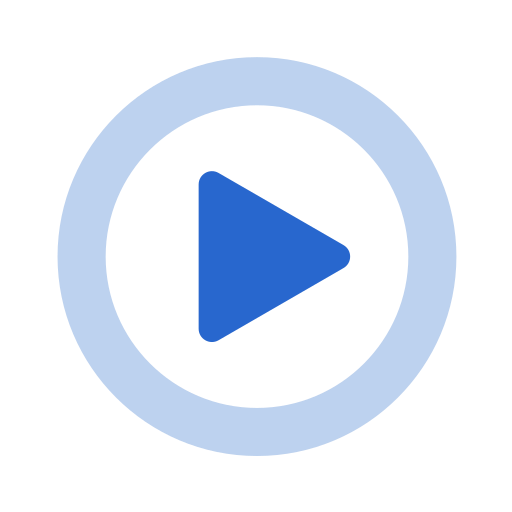

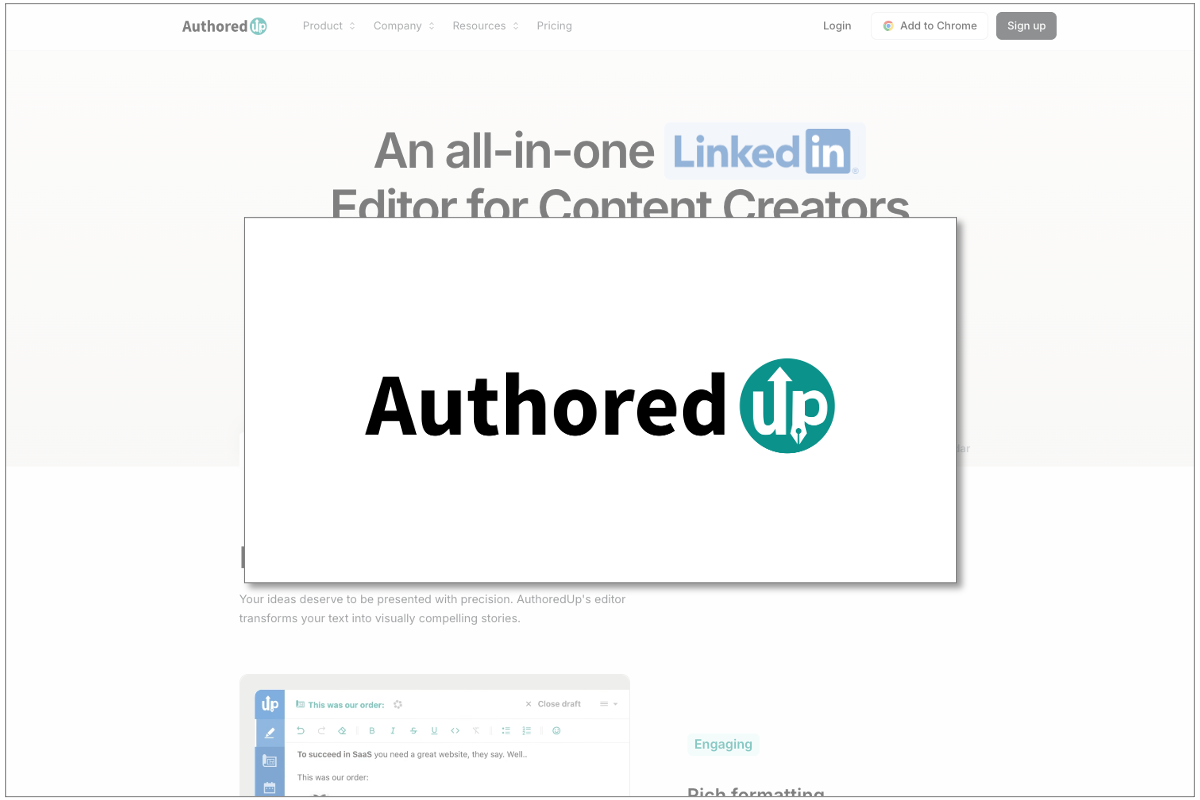
Authored Up is a LinkedIn content creation and analytics tool designed to help professionals write, format, and optimize high-performing posts. It streamlines the process of drafting engaging content, analyzing performance, and repurposing winning posts—without relying heavily on AI. While it doesn't generate content for you, it makes writing on LinkedIn easier, smarter, and more strategic for anyone serious about building their personal brand.
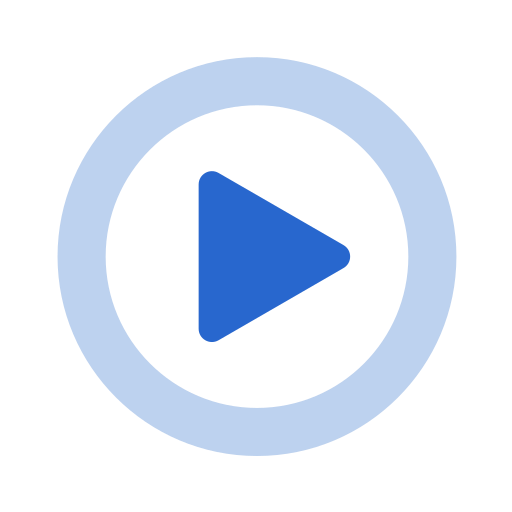
Authored Up is a LinkedIn content creation and performance tool built for professionals who treat their LinkedIn presence as more than just a digital resume. It’s designed to help you draft, format, analyze, and refine your posts so they perform better—without needing a degree in copywriting or spending hours battling LinkedIn’s clunky native editor.
While some tools try to be everything (scheduler, CRM, writing assistant, AI fortune teller), Authored Up picks its lane: making LinkedIn posts more polished, more strategic, and more likely to engage. It’s not an “AI-native” tool like Jasper or Copy.ai—but it does leverage data-driven insights and writing frameworks that feel smarter than your average extension. It’s more “augmented intelligence” than “artificial intelligence.”
If your job depends on visibility, credibility, and connection-building on LinkedIn, Authored Up is built for you. Specifically:
- Sales professionals (SDRs, AEs, BDMs) who want to warm up their audience, showcase expertise, and drive inbound without cold-spamming.
- Sales leaders and founders who want to build trust in the market and become a magnet for partnership or hiring opportunities.
- Personal brand builders and content creators aiming for consistency and impact without outsourcing their voice.
- B2B marketers and content strategists managing multiple voices across founders, sales reps, and company pages.
- Solopreneurs and consultants using LinkedIn as their primary funnel for new leads, referrals, and brand awareness.
If you’re still pasting text into LinkedIn, manually fixing formatting, guessing at post timing, and crossing your fingers for engagement—Authored Up replaces that chaos with structured creation, performance feedback, and content reuse.
Sales Reps Writing Thought Leadership
Use Authored Up to post consistently about market trends, lessons learned, and success stories—without over-polishing or second-guessing formatting.
Founders Launching Something New
Draft and test multiple post styles to announce a new product, round, or hire—and analyze which version drove the most interest.
Content Repurposing from Calls
Turn snippets from a sales call or client question into repeatable posts that educate and build trust over time.
Engagement & Experimentation Strategy
Test how different formats (polls, carousels, long-form essays) perform across different segments of your audience, then double down on what works.
- Post Preview & Formatting Sandbox - Create beautifully structured LinkedIn posts with rich formatting, preview how they’ll render on mobile and desktop, and get real-time guidance on length, tone, and structure.
- Hook & Framework Libraries - Access dozens of proven writing frameworks and hook styles that help you start stronger and hold attention longer. This is especially helpful if you’ve ever stared at a blinking cursor for 20 minutes.
- Draft Manager - Store drafts by topic, stage, or campaign theme. Never again lose a good idea in your notes app or Slack messages.
- Content Analytics - Track engagement trends, top-performing formats, post timing, word count performance correlations, and more. Use this to refine your content strategy and stop posting in the dark.
- Repost & Repurpose Engine - Your top-performing posts can be cloned, edited, and re-published in seconds—no need to start from scratch or remember what went viral 6 months ago.
- Export Post Analytics - Download your post data and manually report on performance. Not as seamless as full integration, but it’s useful if you’re managing team performance.
PROS
- Post preview that actually works – See exactly how your post will look on mobile and desktop, including “see more” cutoff points.
- Draft and organize like a pro – Create and store unlimited drafts, grouped by topic, theme, campaign, or persona.
- Hook library & writing frameworks – Kickstart your posts with proven templates and powerful scroll-stopping openers.
- Detailed post analytics – Go beyond likes and comments with breakdowns by post type, format, timing, and engagement trends.
- Formatting toolbar – Add emojis, bold headers, bullet points, and white space without fighting LinkedIn’s janky text editor.
- Content repurposing tools – Reuse, remix, and resurrect your best-performing posts like a LinkedIn DJ spinning your greatest hits.
CONS
- Not an all-in-one platform – No scheduling or queueing feature. You’ll still need another tool (e.g., Buffer, Taplio, Hypefury) to plan your calendar.
- AI is limited – There’s no true generative writing, tone analysis, or repurposing automation like in Taplio or Jasper.
- Chrome-only extension – No mobile app, Firefox support, or native desktop app. This is a web-first experience.
- No CRM sync or sales workflow integration – Your LinkedIn visibility might create leads, but the handoff to pipeline is manual.
- Data portability is limited – While you can export some post data, there’s no easy API or integration into enterprise dashboards (yet).
Authored Up’s biggest strength is that it feels like it was designed by someone who actually posts on LinkedIn daily. The editor and preview features eliminate the clunky, error-prone experience of drafting inside LinkedIn’s native box. No more publishing, realizing your post is a wall of text, and scrambling to edit—it shows you exactly how your content will look, spacing, bullets, emojis, and all. That alone can save hours of trial and error.
We also loved how the hooks and framework library help you avoid blank-page syndrome. For salespeople, this is gold: instead of staring at the cursor, you can pull from tested opening styles that grab attention and adapt them to your story. It’s not AI writing for you, but it gives you a head start while still keeping your authentic voice intact.
The analytics dashboard is another standout. Instead of feeding you vanity metrics like total likes, it breaks down engagement by structure, word count, and post timing. This helps you uncover actual repeatable patterns. For instance, you might learn that your short-form posts with three bullets hit harder at 9 AM on Tuesdays than your long-form thought pieces on Fridays. That’s the type of actionable data sales pros can use to refine strategy over time.
We also liked that content repurposing is built in. Every sales rep has at least one “greatest hits” post—whether it’s a personal story or a deal lesson that blew up in engagement. Authored Up makes it easy to revive, remix, and reuse that content without scrolling endlessly through your old feed. Combine that with draft organization and you essentially get a personal content CRM for LinkedIn.
Finally, what stands out is that Authored Up respects your voice. It’s not trying to turn you into a generic AI-sounding copy machine. It enhances what you’re already writing, making you sharper and more efficient without stripping away personality—the opposite of many “AI-first” content tools that over-polish you into sounding fake.
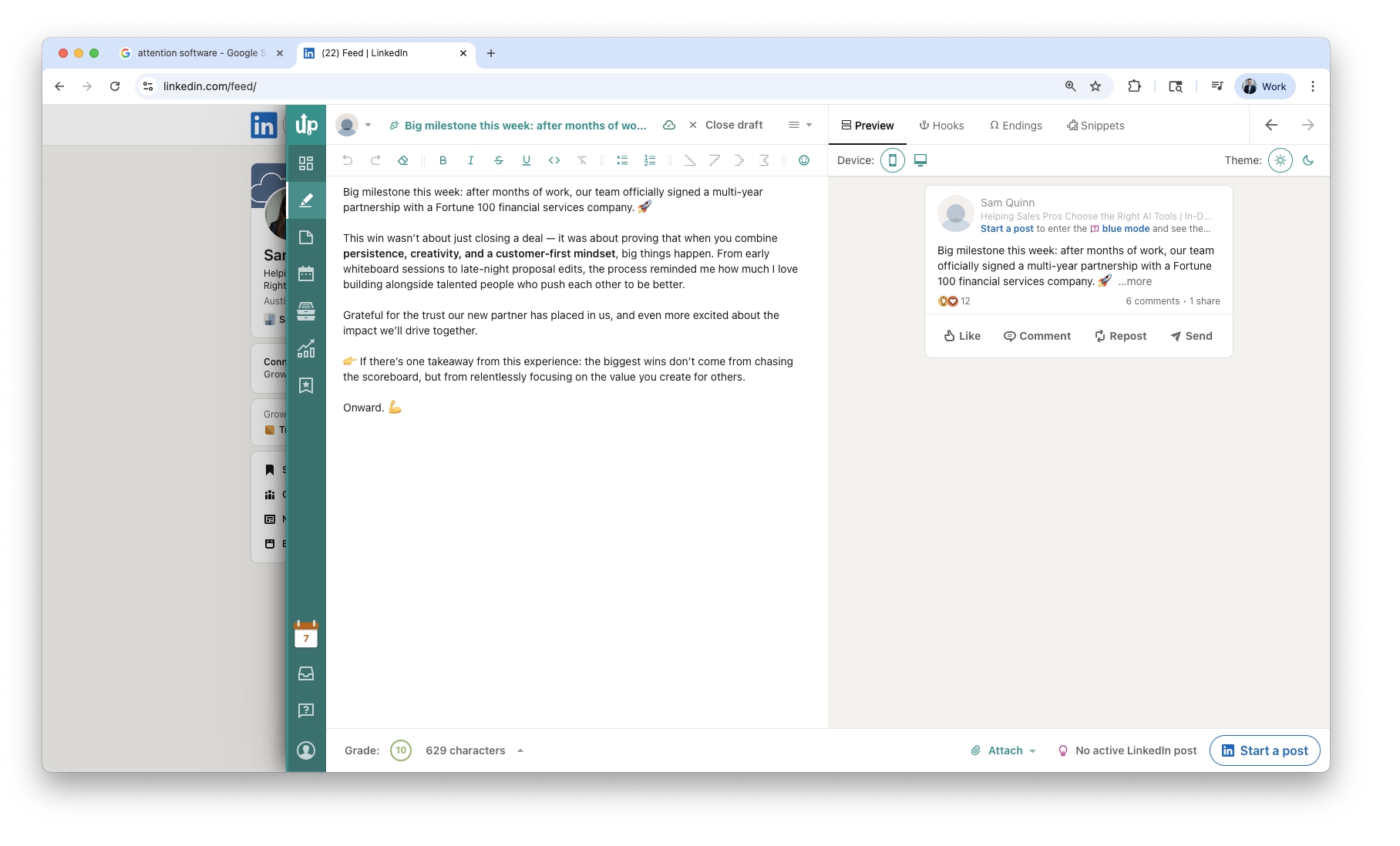
While Authored Up nails the editing and analysis side, its lack of scheduling is a noticeable gap. Sales professionals who run on tight calendars want to load up a week or month of posts in advance. With Authored Up, you still have to copy/paste into LinkedIn or juggle another scheduling tool alongside it. It’s not a dealbreaker, but it does add friction to an otherwise clean workflow.
The AI element is also pretty limited. Yes, there are templates, prompts, and data-driven suggestions, but don’t expect it to auto-generate posts, rewrite for tone, or adapt your content across formats. Compared to tools like Taplio or Jasper, which lean heavily on generative AI, Authored Up is more like a coach than a co-pilot. If you’re expecting it to “write LinkedIn for you,” you’ll be disappointed.
Another drawback is the lack of integrations with sales and marketing stacks. Imagine if you could see who liked or commented on your post and push them directly into Salesforce, HubSpot, or Outreach. Right now, that has to be done manually. You can export analytics, but it feels more like a standalone island than part of a connected sales workflow.
We also found the browser-extension-first model limiting. It works beautifully in Chrome on desktop, but if you’re on mobile or prefer Safari/Firefox, you’re out of luck. For sales reps on the go—who might draft posts between calls or while traveling—that’s a big blind spot.
Finally, while it’s great for polishing posts, it doesn’t provide deeper engagement tracking or response workflows. A big part of LinkedIn success is what happens after you post—replying, following up, and turning likes into conversations. Authored Up leaves you to handle that manually. It’s not trying to be an engagement tool, but for sales pros, that limits its ability to become an all-in-one solution.
For a salesperson who treats LinkedIn as part of their go-to-market strategy, this isn’t a frivolous monthly expense—it’s a productivity multiplier. Better formatting, smarter hooks, structured drafts, and insight-driven posting can directly feed conversations and pipeline. Compared to the cost of time lost on ugly posts or the distraction of trying to optimize manually, Authored Up offers a high-impact, low-friction investment.
- Solo Plan: ~$10–$15/month — Great for individual sales pros who want more polished, high-impact posting.
- Team Plan: ~$30–$50/month per seat — Best for collaborative workflows, shared insights, and brand consistency.
- Free Trial: 7–14 days — Ideal to test fit before investing.
- No freemium—paid tool geared toward results, not just noise.
%20(1)%20(2).png)